With the advent of E-Sports and gaming in general, the content creation and streaming sector is undergoing a huge uplift. More and more people are getting into content creation, but many are held behind by their audio. For streamers, audio is a huge concern, as audio might attract, or draw the audience away.

As a solution to this problem, Nvidia introduced their AI driven voice enhancer, RTX Voice back in April 2020. According to Nvidia,
“NVIDIA RTX Voice is a new plugin that leverages NVIDIA RTX GPUs and their AI capabilities to remove distracting background noise from your broadcasts, voice chats, and remote video conferencing meetings.”
In order to be able to use RTX Voice, you need either a GTX or an RTX GPU. However, RTX owners are able to access more features than simply noise cancelling.
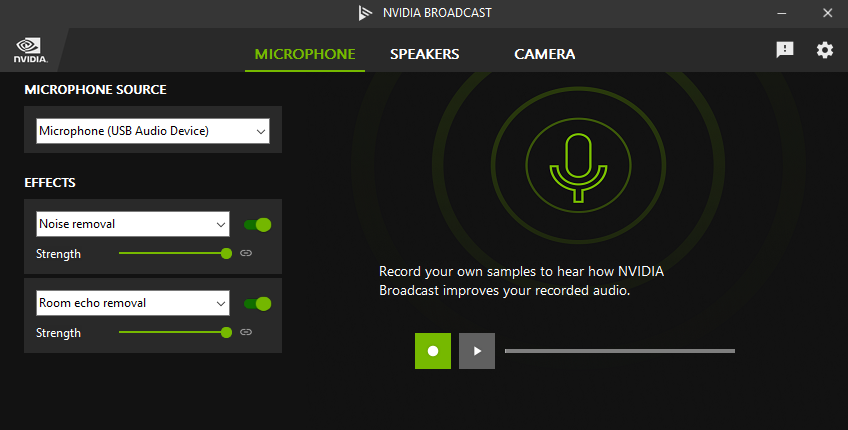
RTX owners can denoise their webcam footage, remove or replace their background, or blur it, all it real time using Nvidia Broadcast. All of it is done utilizing the RT Cores present in the RTX GPUs. Not to mention, with the latest update you can use the viral “Eye Contact” feature. As the GPU is being used here, some performance loss is noticed when using these features.
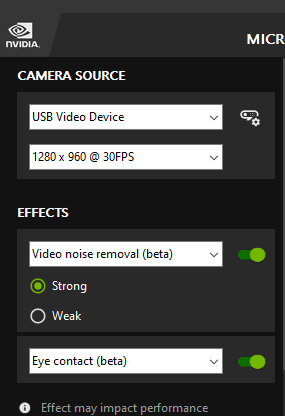
Although it has been over two and a half years since the release of Nvidia Broadcast, the camera features still remain in Beta. That said however, the features work surprisingly well. RTX Voice is able to clarify my voice to great extents, and even suppresses the noise from my blue switches. I no longer get complains regarding my microphone during meetings and voice chats. For context, I use my webcam’s built-in microphone.
Not only that, if you believe somebody else’s microphone deserves some tweaking, you can do that with Nvidia Broadcast. This feature really comes in handy during meetings and similar events. Sometimes, it’s hard to tell somebody to fix their mic when they are of a higher post, so you might us Nvidia Broadcast to counter that.
When it comes to the camera features, they aren’t foolproof, however, they are quite decent. Background blur and noise removal features work like a charm, however, I do notice some mishaps in the background removal and the background replacer. For example, it often picks up some stuff in the background, especially ones with higher saturation. That said, we cannot but praise Nvidia for the fact that it works rather decently even without a green screen.
App Support
The following apps are confirmed by Nvidia to possess RTX Voice support:
- OBS Studio
- Streamlabs
- XSplit Broadcaster
- XSplit Gamecaster
- Twitch Studio
- Discord
- Google Chrome
- Battle.net Chat
- WebEx*
- Skype*
- Zoom*
- Slack*
- Teams*
- Steam Chat**
* RTX Voice speakers may exhibit issues in these apps.
**You may have to turn off “Noise Cancellation” for better quality.
Once you have set up RTX Voice following the Setup Guide provided by Nvidia, you can select it as microphone input in your application of choice. If you are confused however, Nvidia does provide guidance on their website.





