Witcher 3 is probably one of the best games in this decade. Besides this, it is probably one of the best looking games out there. But if you want to push these graphics even further, you can mod this game. In this article, I’ll discuss about the best mods you can use to improve this game.

Setup
Before you start, it’s good to keep a backup of the game in case something goes wrong. In your base game directory, create a folder and name it mods.
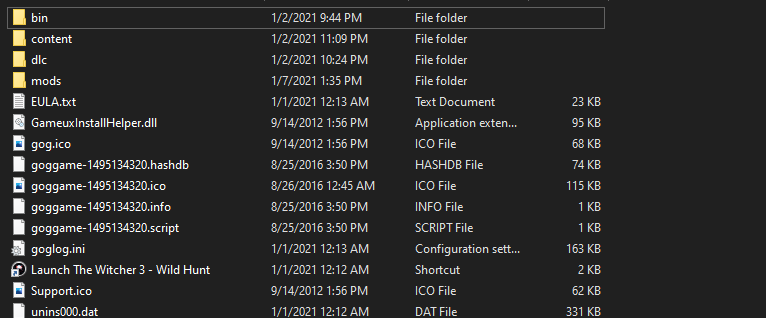
Make sure you have the game’s version 1.31. If not, use this mod to patch the game to 1.31. Please note that you’ll have to start the game from the beginning if you apply this patch. In order to apply the patch, extract the .rar file, and copy the contents (the bin, and the content folder) to the game directory.
After this, you’ll have to download the ASI Loader. After extracting the file, copy the dinput8.dll file to Game Directory\bin\x64. This allows you to use .asi plugins which will be required in the next step.
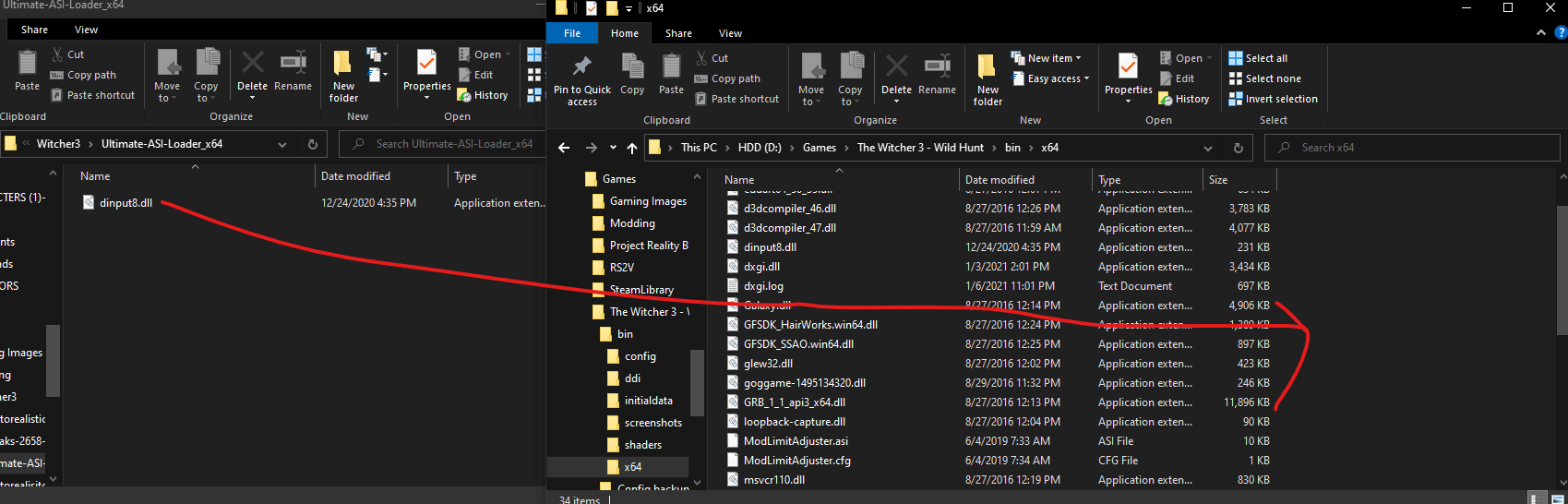
Then, you’ll have to download the Mod Limit Adjuster. This allows you to have a lot of mods. Let it be 10, or 100. Now, extract the file, and copy the .cfg and .asi file to Game Directory\bin\x64.
Finally, download the Tweaks mod. This will unlock your settings, and add settings above ultra (Supreme and Ultimate).
Download this file:
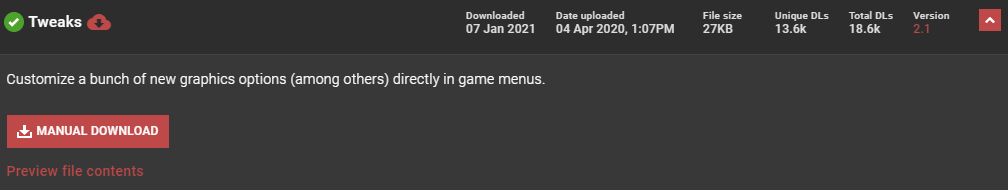
After extracting, copy the bin and mods folder to the game directory.
Now, you’re ready to mod this masterpiece.
The Witcher 3 HD Reworked Project
This mod improves the textures significantly. Besides, it also improves the meshes. Almost everything in the game is reworked. The mod’s size is relatively large at 9.3 GB.
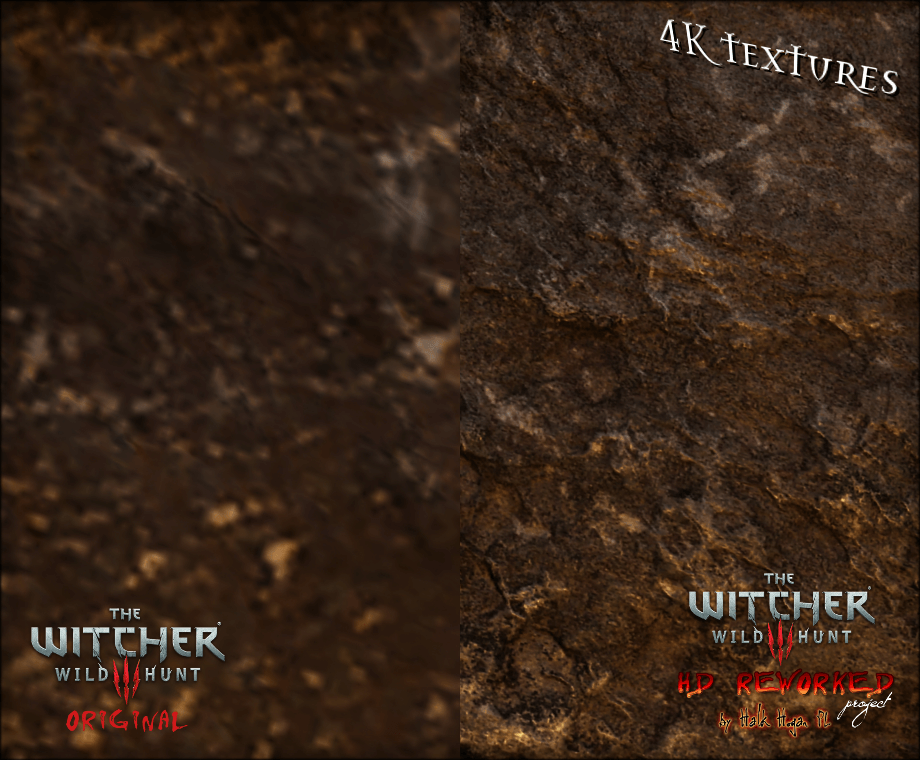

This mod enables shadows for majority of light sources in Toussaint. This results in a vastly improved lighting in the region.
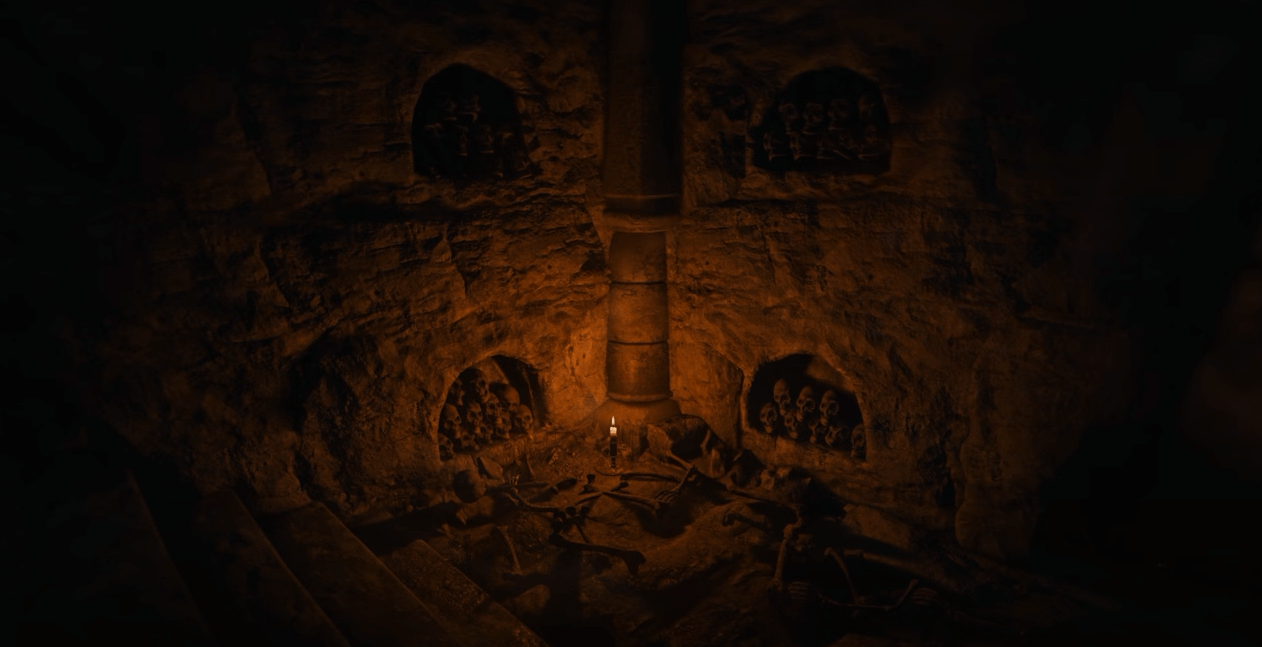

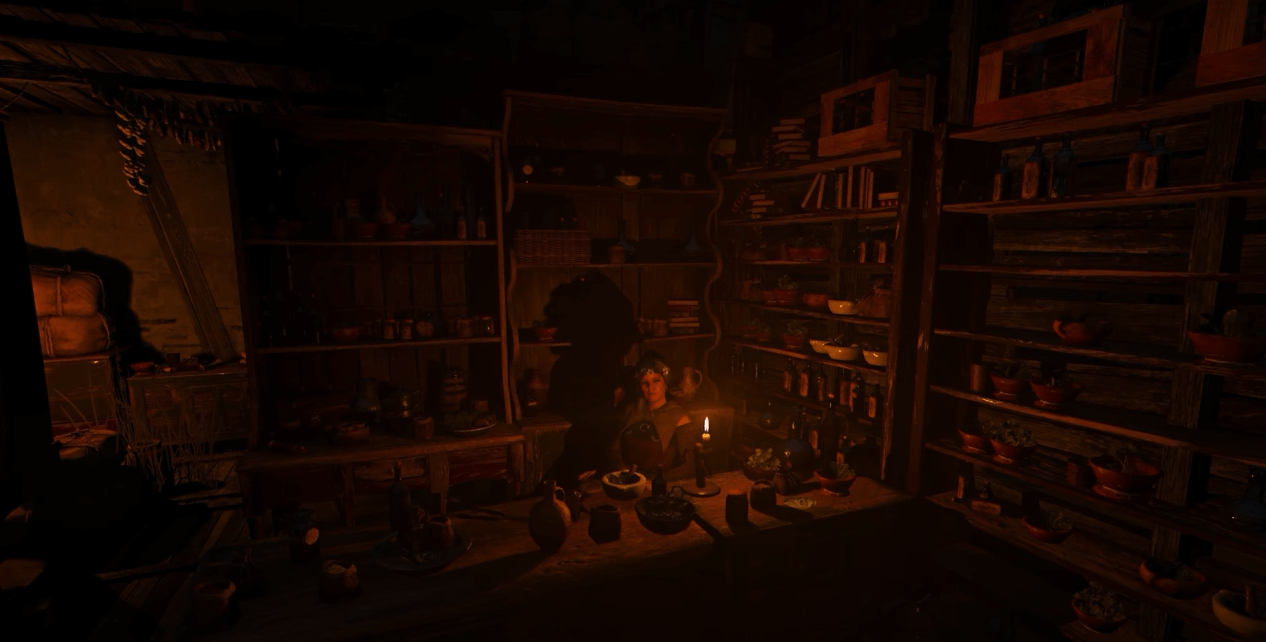
This mod improves fires drastically.

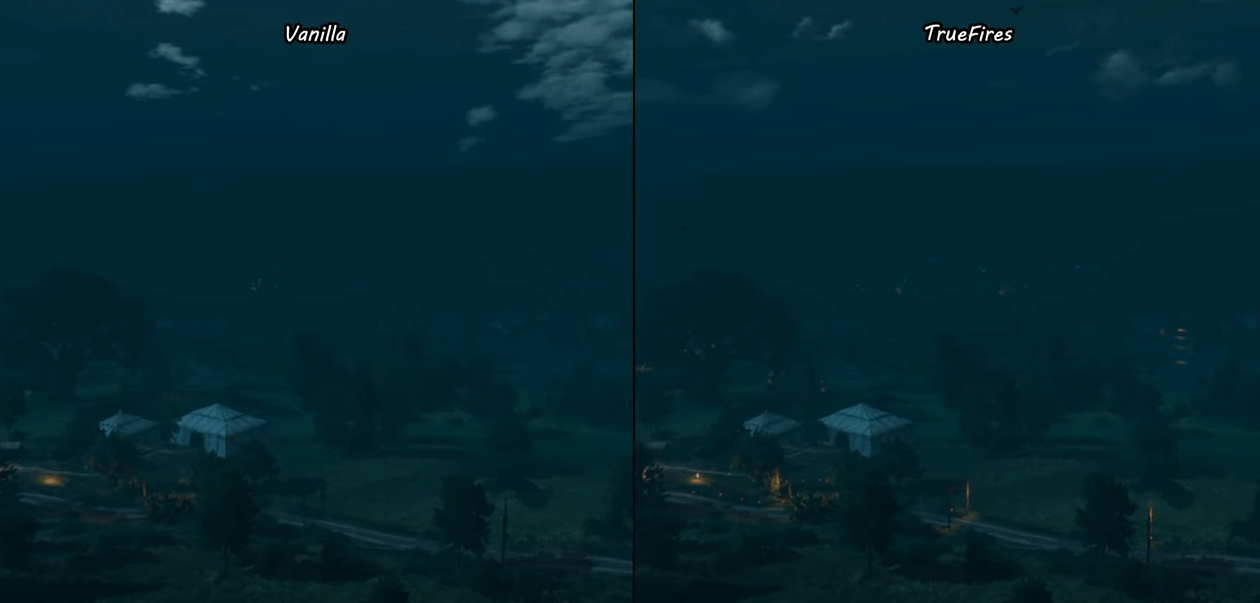
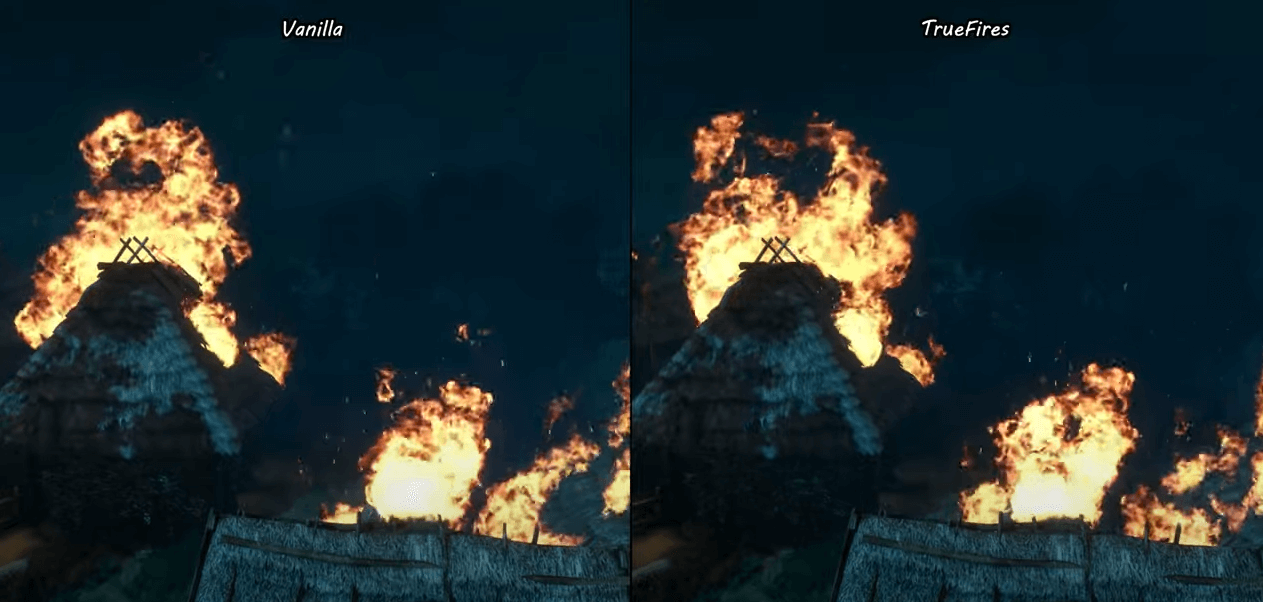
Meadows – An Efflorescent Grass Mod
This mod improves the grass models and adds a lot more density. The foliage in this game is already beautiful, but this mod takes it a lot further making the grass look a lot better than the vanilla one.

This reshade greatly overhauls the post processing, and really makes the game look better. It will have a higher impact on the game than all the previously mentioned mods combined. So, it’s easily my most favourite one out there
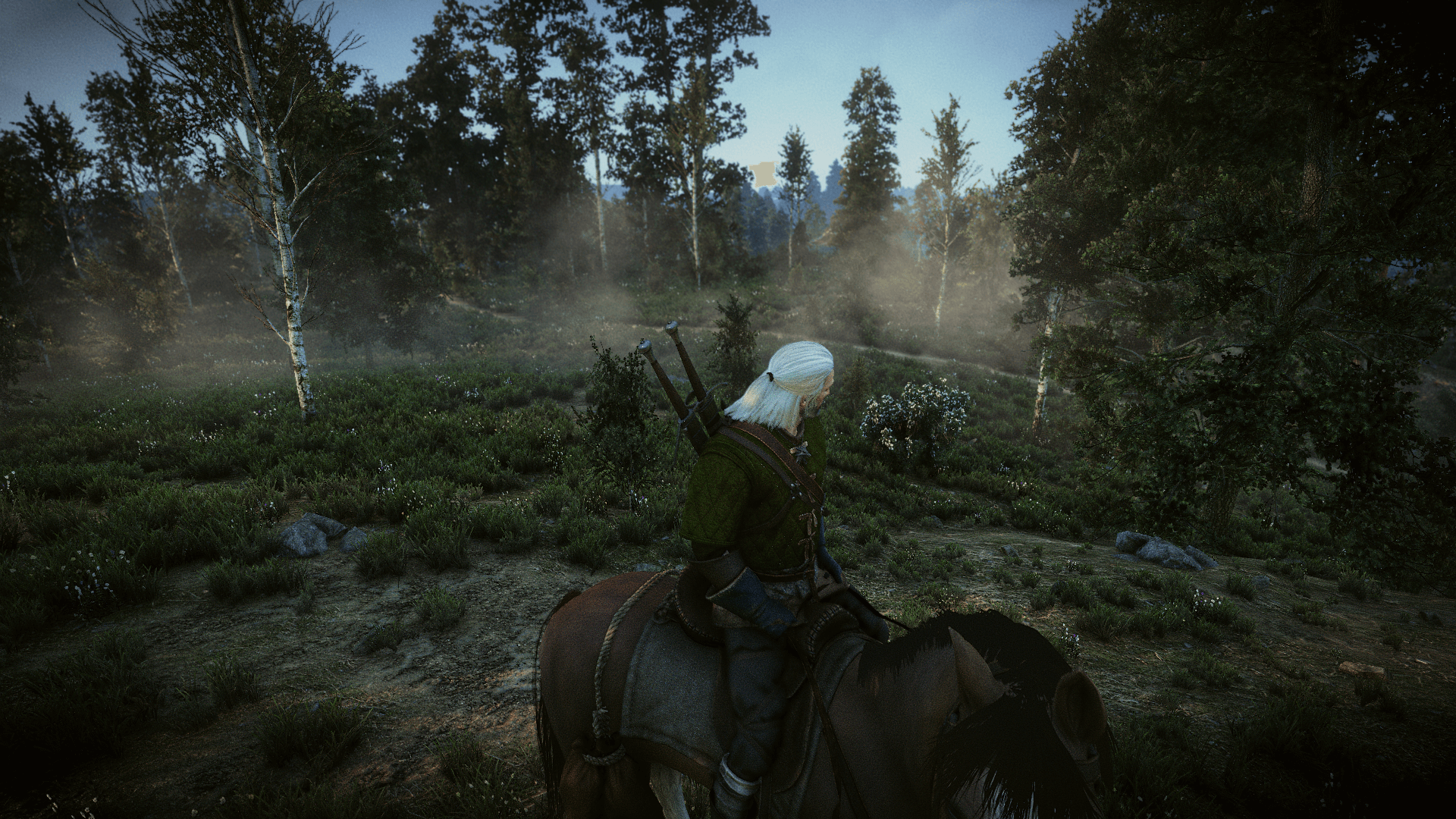

These mods greatly enhance the graphics of this already great game. Before you start modding the game, I suggest keeping a backup of the files before you start modding. The modding process is fairly simple, and you don’t have to be an expert to do it. You can do it without absolutely no prior knowledge on the topic. If you have finished the game already, you can try it again with these mods. If you haven’t, you absolutely should play it, let it be with, or without mods.





