With the rise of E-Sports, the demand for gaming-focused hardware is more than ever. This genre where every single delay matters, has inspired a whole new culture of gaming hardware, and mice are also a part of the market. But sadly, not everybody can afford these. Mice worth 10-12k, even 5-8k BDT are not for everyone. Thankfully, there is a market for the people who want performance on a budget. Corsair Katar Pro presents itself as a contender at this price range costing about 1.5k BDT. Let us look at Corsair Katar Pro, and determine if it is worth it.
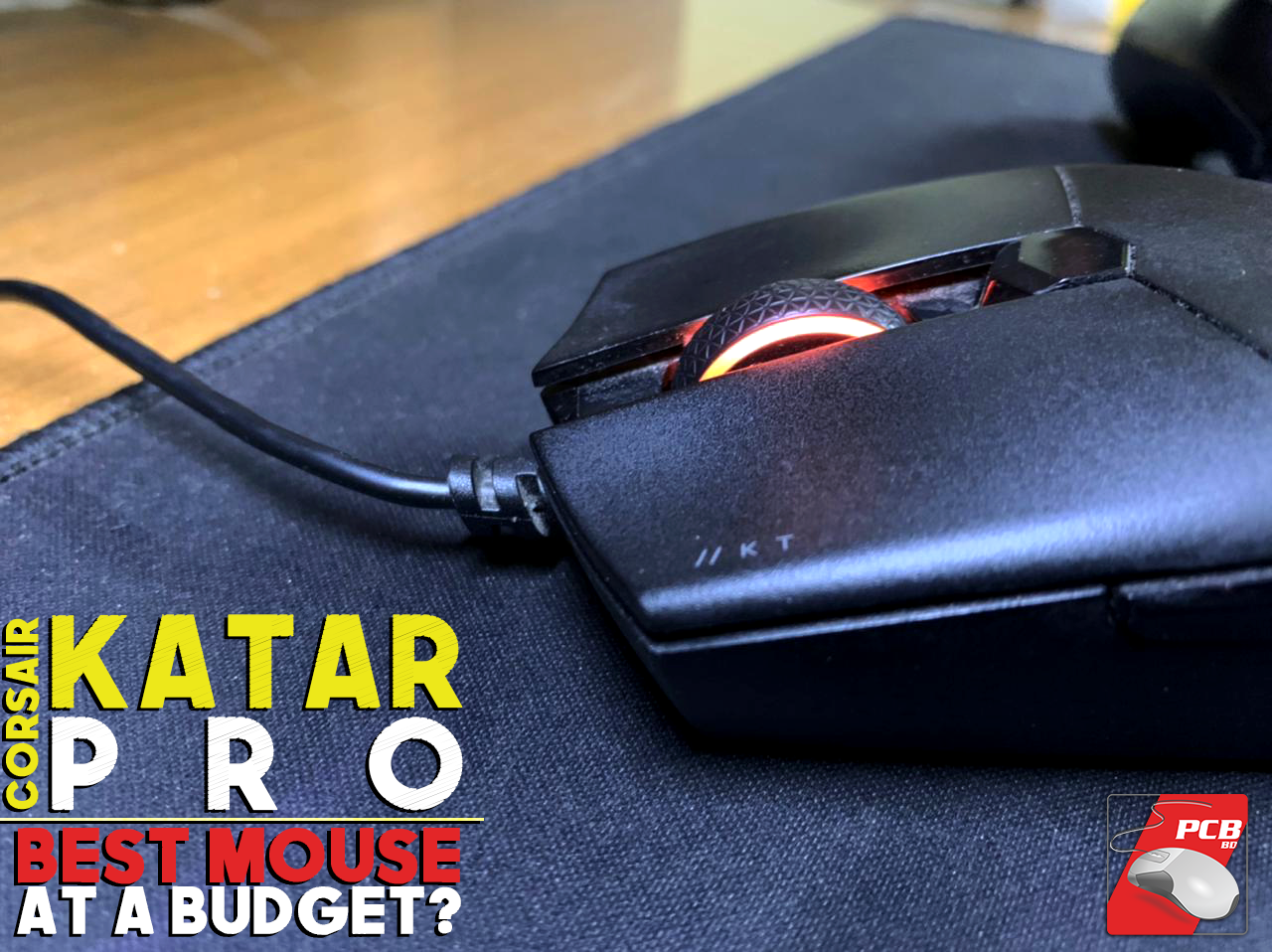
Specifications
The Corsair Katar Pro is a USB optical gaming mouse. It has a length of 115.8 mm, a breadth of 64.2 mm, and a height of 37.8 millimeters. Weighing in at about 69 grams, the mouse uses a custom sensor that goes up to 12400 DPI. It has a selectable 1000/500/250/125 Hz polling rate. The 1.8-meter-long cable is not braided, but it is of fairly high quality. Definitely not the one you see in your old Dell mouse. Other than the left and right-click, and the scroll wheel, it has a DPI button and two thumb buttons on the left. There is some grip on the left and right sides. Corsair has been kind to the RGB guys by adding RGB on the sides of the scroll wheel.
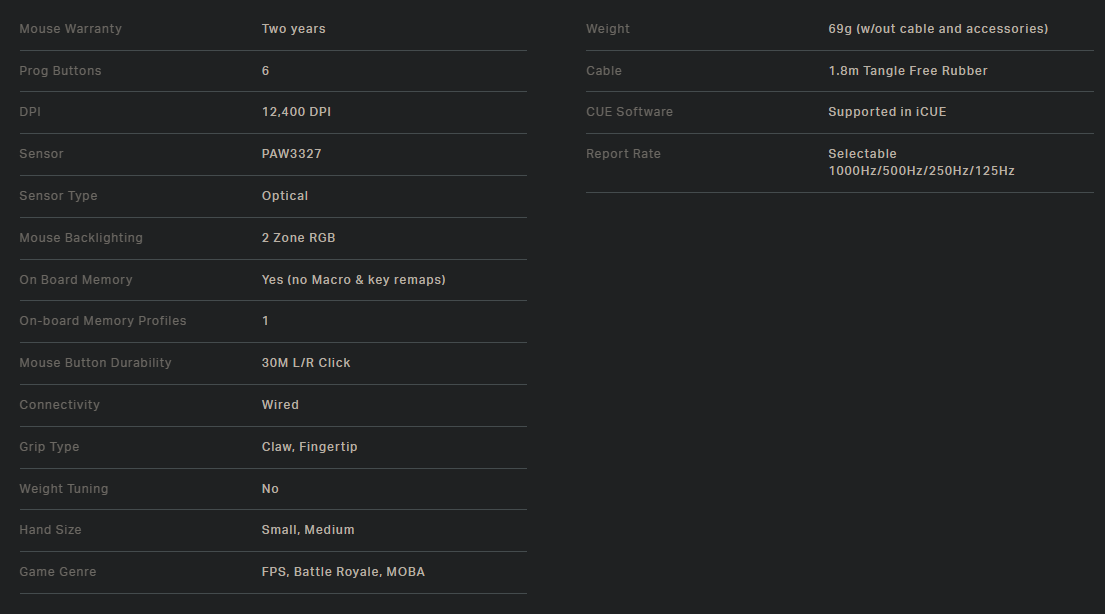
Product Quality
When it comes to the build quality, Corsair in my opinion is second to none. This applies to their lower-end products too, and the Katar Pro is no exception. The mouse uses a sort of grainy plastic similar to the Harpoon. Although it looked cheap at first glance, I was surprised at how well-built this mouse is. There is no rattling in the mouse at all, other than some rattle caused by the wire at the front. The mouse is rigid and it does not bend or change shape with the application of force. All in all, really well-built mouse, hard to complain about.

Ergonomics
Corsair’s gaming mice have always been kind of designed to the edge with many grips and curves, but Corsair decided to go with a relatively simple design with the Katar Pro. The mouse features no curves on either side, rather it offers some textured grip on both the left and the right. I believe my hands are fairly large at roughly 16 centimeters long and 10 centimeters wide. It is perfect for a palm-claw grip for my hands. However, if you prefer a palm grip and your hands have a similar size to mine, this might not be the best mouse for you. The back of my hand sticks out and that part slides around my mousepad during use if I am using a palm grip. I have not had issues with mistakenly clicking the buttons. Overall, I should say that the mouse has really good ergonomics for palm-claw grip, and I am satisfied with it.

Buttons
I am not at all dissatisfied with the clicks of the left and right mouse buttons. They feel tactile enough for my liking. I can happily say the buttons feel more tactile than my old TUF M5. However, there is some after travel, which means, the left and right mouse buttons travel a tiny bit after the click is registered. The ones who might be annoyed by this problem might want to look out.

A problem that a lot of mice have, especially at this price range, is that the DPI and thumb buttons are not resistive enough. It takes way too little force to press them and results in a lot of misclicks. Just imagine being in the middle of a 2-hour film and then hitting the back thumb button then you have to find the film again and scroll to where you were. It gets annoying. Or you’re in a 1 v 5 and a misclick causes you to suddenly start reloading at the most critical moment. Yeah, you do not want that, do you?
Thankfully, the Katar Pro does not have that problem. The DPI and thumb buttons have a decent amount of resistance to them and misclicks are not a problem. However, I would certainly enjoy a bit of grip on the thumb buttons.
Software Customization
Corsair loves to integrate their RGB customization into their iCue software, and the Katar Pro is no exception.
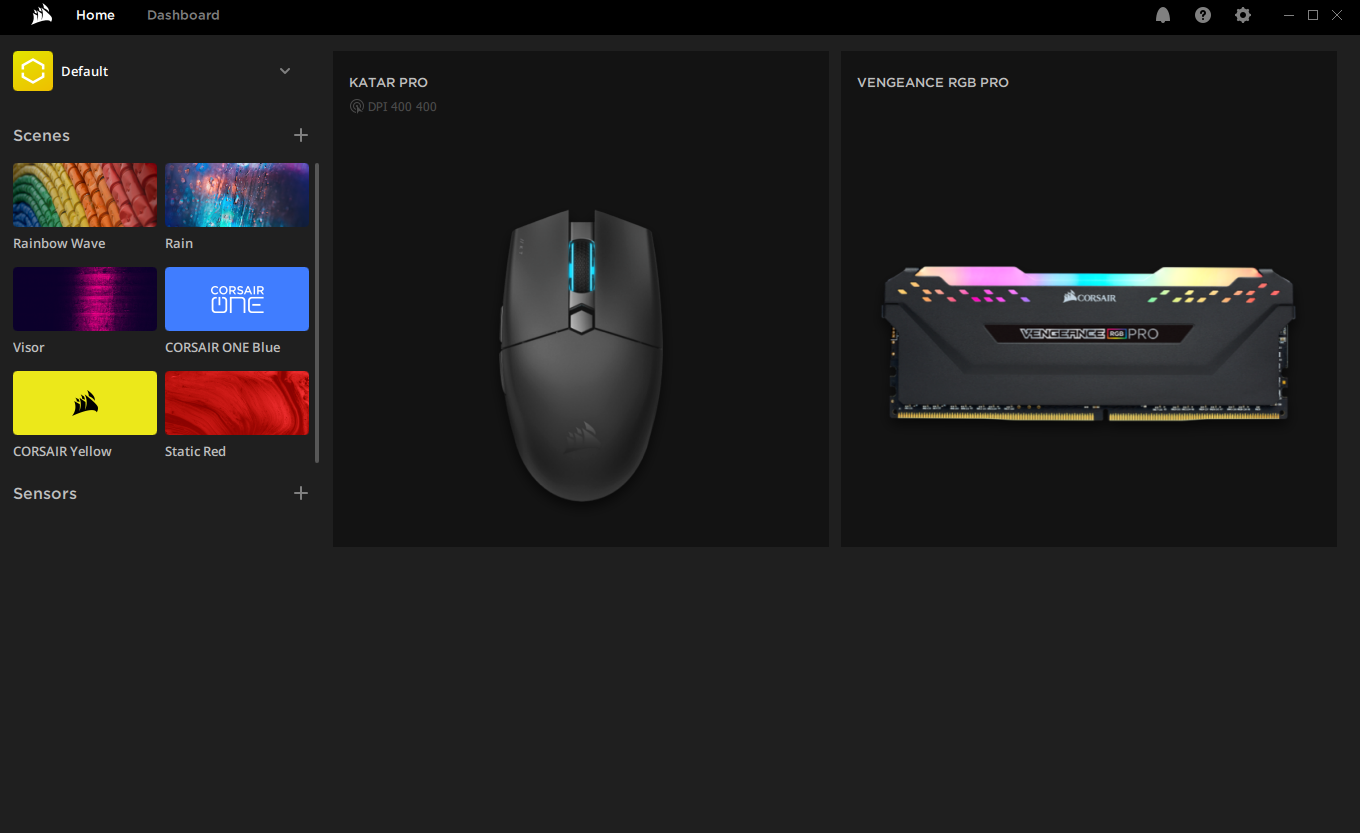
Speaking with absolute honesty, the software has a nice UI, and it is pretty easy to navigate. It has everything you need to customize your experience with the mouse, polling rate, RGB, DPI, and not? It is a great software program overall, so, no complaints.
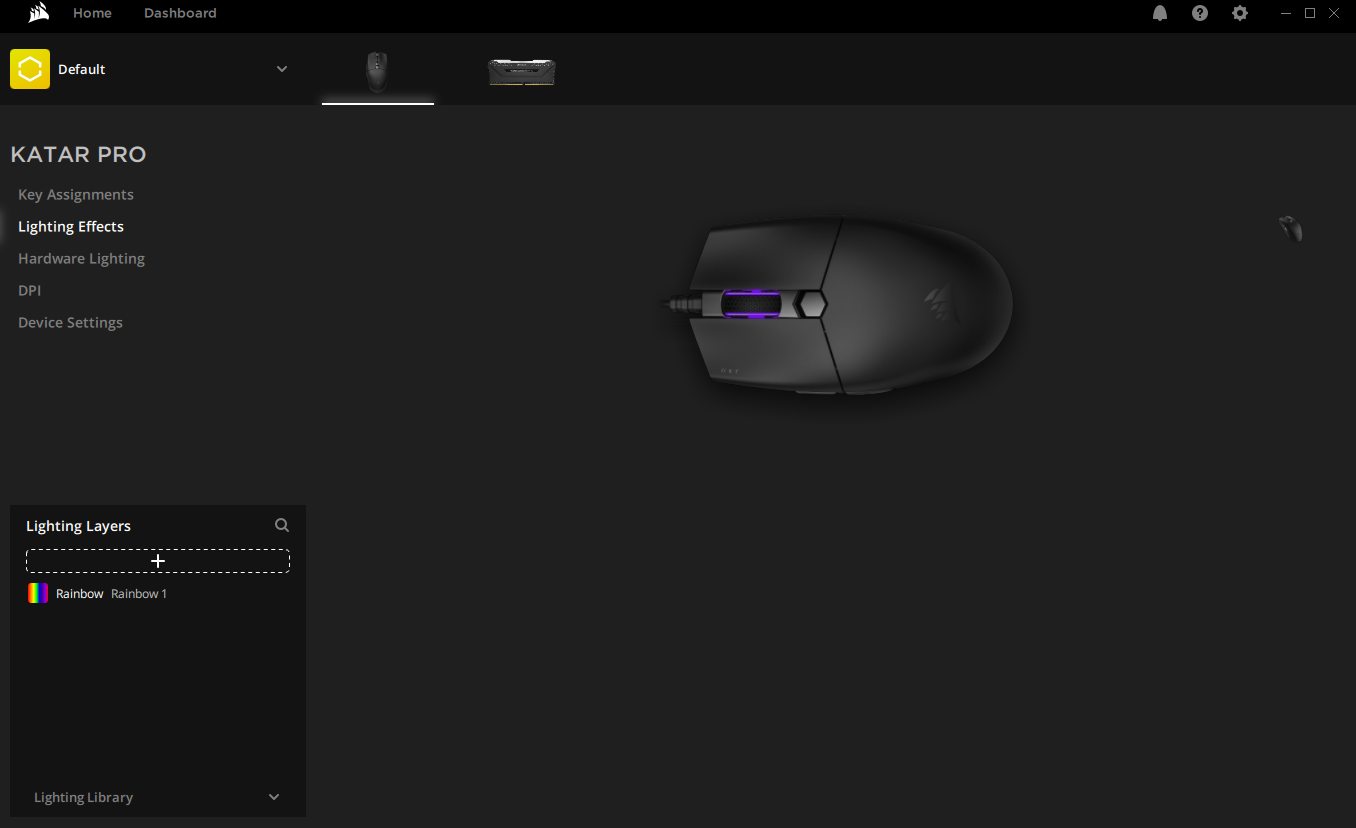
The Cable
The cable is decent, I should say. It is not braided, however, it is fairly flexible and the quality is good. It is hard to really complain about the material quality of the cable. But the cable is great other than that, and it is tangle-free. I have not faced tangles yet, and I doubt that I will. I would love to see a braided wire, but it is hard to expect at this price range. I would definitely like some more flex, as it sometimes makes my experience a bit rough.
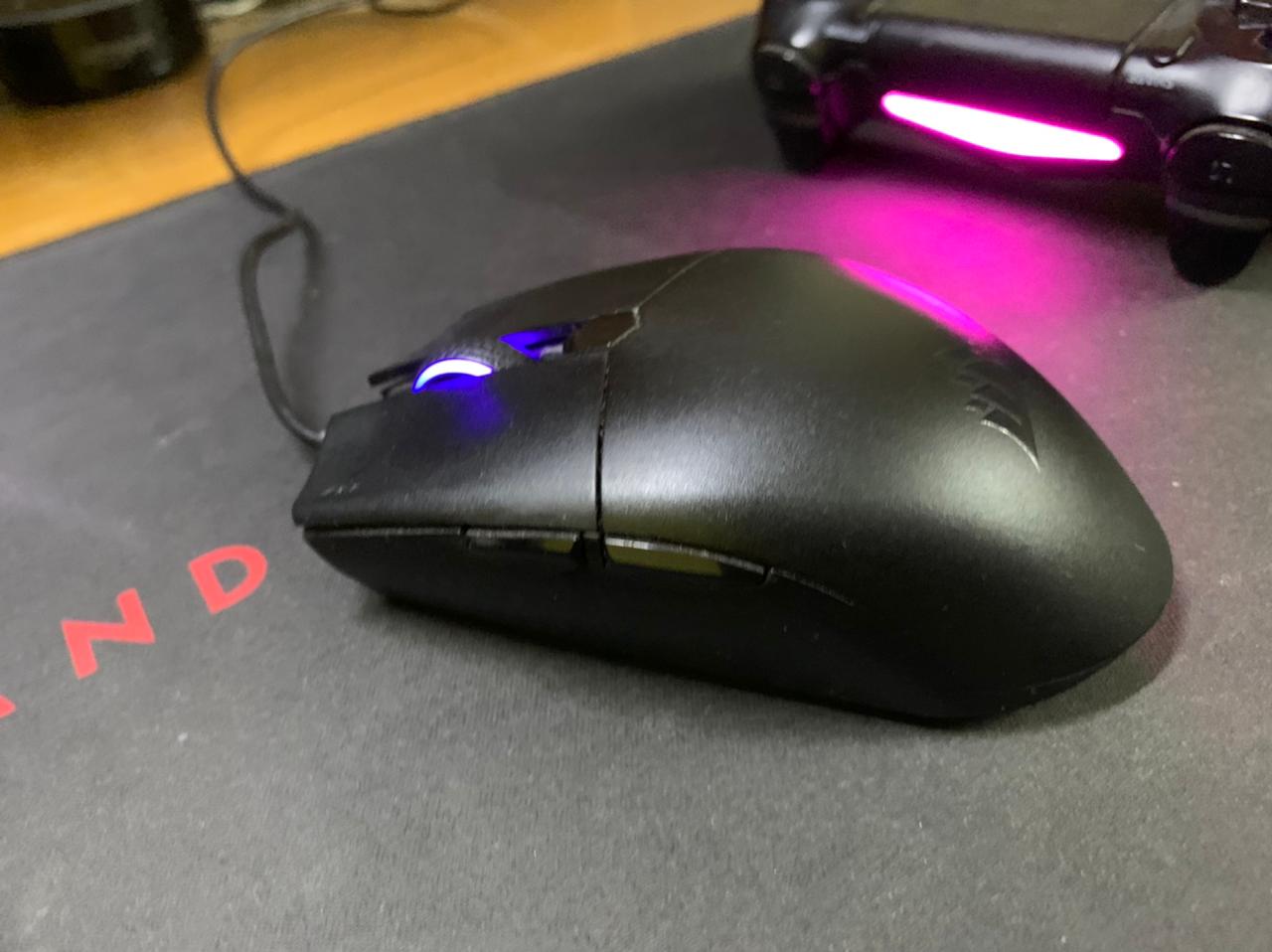
The Sensor
The mouse uses a PWM3327 sensor, which tends to be fairly decent at a lower price range. However, a flaw is a flaw, and this one is not devoid of them. Lag can be noticed if one is using a monitor with a refresh rate higher than 144. However, I heavily doubt that someone with a refresh rate higher than 144 will be looking at this one. I was unable to collect a lot of information regarding the sensor of this mouse, but I should say that it is a good sensor as long as you are doing some casual gaming and some productivity-related work. If you are in the competitive gaming scene, this might not be the sensor for you.

The Scroll Wheel
Enough praising the buns, time to roast the patty. The only problem I’ve had with this mouse is the scroll wheel. The scroll wheel uses a textured rubber surface for the grip and it is quite good. The problem is, that the scroll wheel creates a high-pitched creaking sound. And it is fairly loud. It started after about two to three months of use. After watching a couple of reviews on YouTube, it looks like I am not the only victim of this problem. Besides the middle mouse click needs to be pushed really hard sometimes. The problem continues for like a day or two then suddenly disappears. I face this paranormal incident maybe once or twice a month. I have gotten used to this stuff because my previous mice have had way worse issues. But my friends tend to complain about these issues when they come over.

- Pros:
Lightweight, great for palm and claw grips
Decent build quality
Decent cable
Great software for customization
Quality RGB
Simple design with good ergonomic - Cons:
High pitched creaking sound that comes from the scroll wheel
The cable could be better
After-click travel that is present on the left and right mouse buttons
Conclusion
At this price point, it is a great mouse, no doubt. Do I suggest it? Yes. If your budget is low, go for this one. The problems I discussed are not too significant, and I believe one can get over these pretty quickly. I would suggest covering the mouse when not in use, as dust buildup might cause the buttons to malfunction. After 9 months of use, I can confidently suggest it if you are into productivity and/or casual gaming, and you have a tight budget. I cannot really talk about the other mice in this price range, but I believe this one is a solid contender.





